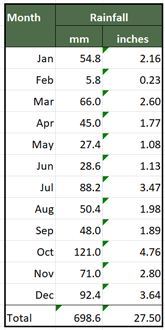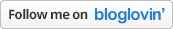Saturday was a breezy day with some decent sunny spells but pleasant enough after the poor weather we've experienced through August.
Yesterday I posted about the rainfall for August reaching the 100mm mark for only the fourth month in the last five years. Something computerwise went very wrong and I'm not entirely sure why but the result was that the table was completely wrong and I only spotted the error on Sunday morning.
All my weather data is downloaded from my weather station into a Microsoft Excel spread sheet and from there it’s easy enough to extract data into a more user-friendly format to produce tables and charts. Normally these charts or tables are copied from my spread sheet into Web Plus to convert them into a suitable format to publish on the web. Previously I've never before spotted any obvious errors in the tables which are transferred using a simple copy and paste familiar to anyone who uses a computer. On Saturday something weird happened.
Above is a screen grab from my Excel spread sheet including the little green dotted line indicating the information to be copied and then pasted into my web publishing program. Note the dates are not all 2014. When this is pasted across the dates all miraculously changed to the year 2014 without me doing anything but clicking paste. Transferred into Web Plus this table looks like this.
For some reason it’s confused by the dates as the rainfall totals all copy correctly. So manually corrected the table with correct dates and rainfalls should look like this.
I've updated Saturday’s post with the corrected table. I now need to do a bit of investigating to find out why the dates didn't transfer correctly in the first place.